![]() Click Groups on the side listbar under Views, or select it from the View menu.
Click Groups on the side listbar under Views, or select it from the View menu.
The Groups window will display a list of groups that you set up. When you click on the + next to the group name, the list expands to display the members and dates each member was added to the group.
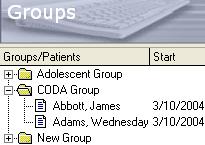
The upper right pane will display the information for a selected group in the list. It displays the group name, a description, and the group leader. You can list the meeting days and times in the description, if you wish.
The lower right pane will list all group notes entered for the selected group. By double clicking on a note you can reopen it for editing.
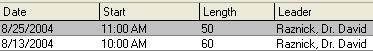
Find
The Find field at the top of the window allows you to quickly search a group if your list is long. Begin typing in the Find field, and as you type QuicDoc will search and select the corresponding name.
![]() Use the Help icon at the top right of the window to quickly access the Help file.
Use the Help icon at the top right of the window to quickly access the Help file.