To Query the database:
This should not be attempted without contacting technical support.
This requires a special code that must be obtained from technical support.
1.Navigate to the QuicDoc application directory.
2. Click on the QDQuery Application file.
![]()
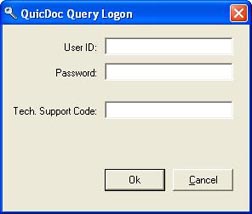
3. Use the Administrator User ID and password to log on.
4. You will need to contact technical support for the Technical Support Code. Technical support will help you walk through the steps to query the data.