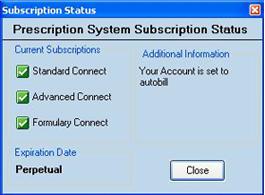The Subscription Status window displays the type or level of service to which you have subscribed; the subscription expiration date, if applicable; and other account information such as mode of payment.
If less than 30 days are remaining on your subscription, the number of days remaining will be displayed.
You can check your Subscription Status for the e-Prescription System by going to the e-Prescribe tab under the Setup...Preferences menu, and then clicking Check Subscription Status.