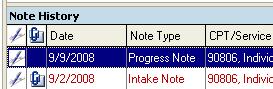This section is available once you are set up for Electronic Records in QuicDoc. Since notes that have been committed as electronic records cannot be edited, the Addendum section is used for entering additional information or correcting information.
To Add an Addendum
If you need to add an addendum to a signed note, double click on the note or treatment report to open it.
Click the Addendum section on the side menu bar.
Type in the field provided; you can have an unlimited amount of text. When you exit or move to another section, the Addendum is saved. QuicDoc then lists the author of the Addendum with the time and date the addendum was added or saved.
Once an Addendum is attached to the signed note, the list in the Patient window, Note History tab will display a paper clip. The pen, signature symbol indicates a signed note.