You can use QuicDoc as an electronic record, eliminating paper charts.
![]() Note: Once clinical notes and reports are committed or electronically signed, they cannot be deleted. Changes are made in an addendum.
Note: Once clinical notes and reports are committed or electronically signed, they cannot be deleted. Changes are made in an addendum.
Setup Electronic Record
Requires the Administrative logon.
| • | From the Setup menu select Preferences, Administrative tab. |
| • | Click the check box to enable the Electronic Signatures option. |
| • | Click Require Supervisor to sign off if a supervisor is to be given control of committing records. Supervisors are set up in the User information screen. |
Signing Notes
![]() Click the Signature button at the top of the window to sign a note.
Click the Signature button at the top of the window to sign a note.
This will date and time stamp the note. Once signed by provider and, if applicable by a supervisor, corrections and additions can be only be recorded as an addendum.
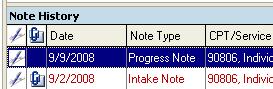
Once signed, a note will have a pen, signature symbol before the listing in the Note History tab to indicate that it is signed. If there is an Addendum attached to the signed note, a paper clip will also be displayed.