Once you enter an authorization, you can begin applying sessions. Click Patients...Authorizations... from the Patients window, and select the authorization.
![]() Click the Apply Sessions button.
Click the Apply Sessions button.
While in an Intake or Progress note, click the blue underlined text in the Session Information window Click here to apply session to an Authorization.
Sessions are listed by dates with CPT codes. In order for CPT codes to be listed, they have to be entered in the Session Information screen when doing clinical notes.
Select a session from the list, enter the number of units to apply for the selected session. Units are in .25 increments. Click OK to apply.
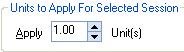
The session will be listed in the Sessions Associated with Selected Authorization list box in the Authorizations window.
Select the authorization in Authorizations window. Select the session in the Sessions Associated with Selected Authorization list.
![]() Click the Unapply Sessions button. The session will be removed from the Sessions Associated list.
Click the Unapply Sessions button. The session will be removed from the Sessions Associated list.
See Also