![]() QuicForms
QuicForms
Each Outpatient Treatment Report (OTR) form has a form file (.QFF file) and an associated database. QFF files are installed in the QuicDoc folder, and the databases in the QuicDoc\Data folder.
When opening QuicForms for the first time, follow the instructions on the screen to install the form files. OTR forms are contained in a self-extracting executable file. You can extract all forms or only the ones you need.
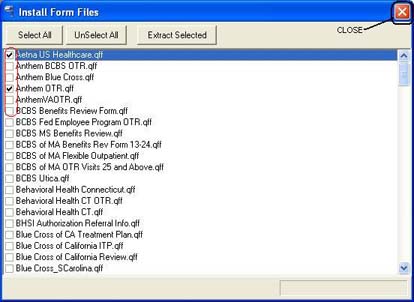
To extract Selected forms
| 1. | Click the checkbox for forms you want to extract. |
| 2. | Click the Extract Selected button. |
To extract All form files
| 1. | In QuicForms, select File…Install Form Files |
| 2. | You will see a list of forms contained in the file. To extract all forms, click the Extract All button at the top of the window. You will notice that this selects all the files in the list. |
| 3. | Click the Extract Selected button. You can de-select all the files by clicking the Unselect All button. |
The default folder to extract for XP is: C:\Documents and Settings\All Users\Documents\DocuTrac\QuicDoc Std
The default folder to extract for Vista is: C:\Users\Public\Documents\DocuTrac\QuicDoc Std
If QuicForms is installed to a different drive or folder, substitute the above with the correct drive and/or location.
See Also