![]() Use the navigation bar at the top of the window to scroll through saved plans in QuicForms to locate a specific plan.
Use the navigation bar at the top of the window to scroll through saved plans in QuicForms to locate a specific plan.
Find
You can search for specific treatment plans by patient name, ID, or other fields. Open the form for the treatment plan you want to search.
| 1. | Select Find from the Records menu. |
| 2. | Click the down arrow for a pick list for the Field Name to search (e.g. Patient Name or Patient ID). The search criteria depends on the form. |
| 3. | Select a Condition (e.g. equal to or begins with). This is helpful when unsure of the exact name or ID. |
| 4. | Type a name, partial name, or number to search for in the Enter... field (e.g. Smith or Smit), and click OK. |
The first record or plan which meets the search criteria is displayed. To find the next matching plan, select Find Next from the Records menu.
You can also display a list of all saved plans and search through the list for the one you want.
Treatment Plan List in QuicForms
You can generate a list of all treatment plans for a specific managed care or insurance company (e.g. all treatment completed for Value Options OTR). You can also filter the list.
| 1. | Select List from the Records menu in QuicForms. |
| 2. | Scroll though the list to find the plan you want. You can sort columns by clicking on the column heading. |
| 3. | Select the plan you want and click the Go To button. |
Filter the list
Select the column to filter from the drop down list. For Example, column 1 lists the patient name, column 2 lists an ID number, and column three lists the provider name.
![]()
To filter by patient name select 1, to filter by ID select 2, or to filter by provider select 3.
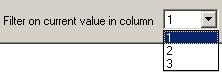
Note: Each plan has different fields that can be filtered. So that the column number will vary. There may be only two columns that can be filtered, or there may be four or five.
Select a row that has the value you want to use as a filter, and click the Filter button.
Click the Go to button to go to a specific record.