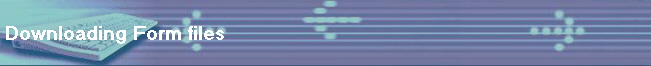
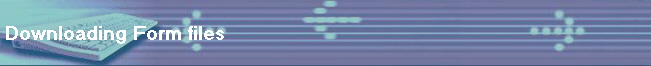 |
|
|
|
Instructions for Downloading and Extracting Form Files. |
||||||||
|
Downloading individual form files: |
||||||||
|
||||||||
|
|
|
QuicDoc is a Registered Trademark, and Office Therapy and Office-To-Go are Trademarks of DocuTrac, Incorporated. |