What the Patient window shows
In addition to the list of names, you can display two identifying numbers such as an account number and social security number. These numbers (default SSN and Account number) can be customized to be any type of number. This can be set up in the Preferences window with the System Administrator logon.
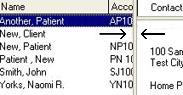
The vertical splitter (to the right of the Acct column pictured above) can be resized and moved vertically to hide the patient list.
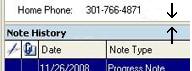
The left, middle, horizontal splitter can also be moved to display more or less information.
Contact information, emergency information, and current diagnosis and medications for a selected client are displayed in the upper right pane.
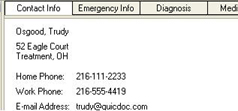
![]() Hot Note
Hot Note
Hot Note allows you to record a cautionary statement or message regarding a patient.
![]()
Once a Hot Note is entered for a client, a note icon appears next to the name in the patient list and in the top, header graphic on the left.
![]()
Use the right and left scroll arrows to access other tabs at the bottom of the patient window. The following information is displayed above the tabs for a selected client:
Notes, Note History tab: Displays all clinical notes including Intake, Progress, Discharge, and Missed Appointment notes with the date, note type, and provider, as well as the CPT code, session length, and program, if entered.
Group Notes: Lists all notes by date with group names and start times.
Incidental tab: Displays all Incidental notes with the note date and type.
TX Plans, Treatment Plans tab: Displays all Treatment Plan reports with the date, provider, and program.
Authorizs., Authorizations tab: Displays all authorizations for a client. It shows the authorization number, the insurance/managed care company, the start and end dates, the number of sessions allowed, and the number of sessions remaining.
Tasks tab: Lists all tasks that are entered for the client including treatment plans and calls to make with the date due, time due, and priority rating.
Documents tab: Lists all client specific documents, created from templates and merged with client data. The Documents tab helps you track forms and specific documents for each client such as Release of Information forms.
Note History
You can display the current incident of care or all incidents of care in your Notes tab by selecting the option in Preferences. Incident of care refers to separate treatment episodes. If a patient is discharged, and then returns to treatment at a later date, this is considered a new incident or episode of care. Each incident begins with an Intake and ends with a Discharge note.
Find
![]()
The Find field at the top of the window allows you to quickly search the patient list for a specific name.
Hide Show Patient List
![]() Click the button next to the Find field to hide the patient list. Click it again to display the list. This is useful to shield names of other patients from your current patient if the screen is in view.
Click the button next to the Find field to hide the patient list. Click it again to display the list. This is useful to shield names of other patients from your current patient if the screen is in view.
![]() Click to expand and access other QuicDoc views.
Click to expand and access other QuicDoc views.
![]() The tasks listed here are frequently used features. Click to expand the Tasks list.
The tasks listed here are frequently used features. Click to expand the Tasks list.
![]() Use the Help icon at the top, right of the window to quickly access the Help files.
Use the Help icon at the top, right of the window to quickly access the Help files.