The Diagnosis can be recorded in all notes and treatment plans. For Progress notes you will find it in Optional Sections. Click on DSM-IV Diagnosis on the side menu of your note or plan. As you move your mouse cursor over the Axis at the top of the window, it changes to a hand. Click to access the forms for Axis III-IV and Axis V. Instructions are displayed on each screen.
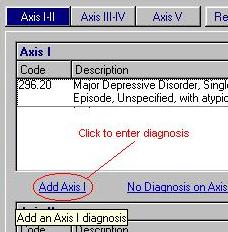
Add a Diagnosis
| • | Click the blue underlined text Add Axis....(I, II, III, or IV). |
| • | You can select multiple diagnoses from the pick lists. Either double click, or select and click Ok to enter a diagnosis into the list box. Add additional diagnoses if applicable. Search: Click the Code or the Name option button. Type a code number or name in the search field, and press Enter. Press F3 to find next. |
| • | Click Close when you have completed your entries. |
| Axis I and II you can select No Diagnosis... or Diagnosis Deferred... by clicking the blue underlined text. |
Principal, Provisional, or Ruleout
Click a checkbox to select Principal, Provisional, or Ruleout on Axis II and II.
Axis III and IV
You can enter diagnoses directly into the fields by typing them, or you can select from the pick lists. ICD-9 Codes can be searched by code or by name. The pick list can be edited with the Administrative logon from the Patient window, Setup...Clinical data Lists menu.
Avis IV
For Axis IV be sure to select the category first, then the stressor. Pick lists are modal, that is, they can be moved. When selecting multiple diagnoses from the lists for Axis I-IV, you can move the pick list to the side of your screen to see where the diagnoses are being entered.
Axis V - GAF
Enter ratings for GAF, GARF, and SOFAS to describe the patient's current functioning and the highest level they demonstrated (for a sustained period of time) over the past year. For GAF you can also enter a Lowest Lifetime rating.
When you click in a ratings field, a corresponding scale key is displayed below for your reference.
![]() Note: It is recommended that you at least rate Current GAF at Intake and Discharge to derive average sample pre/post ratings in the Quality Assessment Report. The number of discharged patients by diagnosis is also listed in the QA Report.
Note: It is recommended that you at least rate Current GAF at Intake and Discharge to derive average sample pre/post ratings in the Quality Assessment Report. The number of discharged patients by diagnosis is also listed in the QA Report.
Use the Comments text field to record additional information on any of the ratings.
To Delete a Diagnosis - Axis I and II
| • | Click on the diagnosis or mark the text to select it, and press the Delete key. |
| • | Or, Drag and Drop into the trashcan in the lower right of the screen (Axis I and II only). |
![]() This sub section appears for Progress Notes, Treatment Plans, and Discharge Notes. Select DSM-IV Diagnosis section from the side menu. Click the Reason for Change at the top of the Diagnosis window.
This sub section appears for Progress Notes, Treatment Plans, and Discharge Notes. Select DSM-IV Diagnosis section from the side menu. Click the Reason for Change at the top of the Diagnosis window.
Select reason from drop down list, and click Ok. Or type your own reason in the text box. Typed text is automatically saved.
See Also