The Medications screen is by default part of all Intake Notes, Progress Notes Optional Sections, In/Outpatient Treatment Plans, and Discharge Notes. You can also set it up to appear in any note or report.
In the Medications section you can enter and track psychotropic medications, lab tests, and prescriptions. Score the Abnormal Involuntary Movements Scale (AIMS). If you are licensed for the Lexi-Comp's Drug Information Database you can look up any of the over 8000 medications.
![]()
| 1. | In the Medication window, click the blue underlined text Add a Medication. |
| 2. | Click the down arrow to the right of the Medication field to open the pick list of Medications. Select a Medication. |
| 3. | Enter up to three different dosages. Pressing the spacebar after adding an amount will open a pick list of types of units (e.g. mg.). Pressing the spacebar again will open a frequency pick list (e.g. BID). Using the keyboard, press ENTER to select a list item, or click it with your mouse. |
| 4. | Enter the Prescribing Physician and the Start Date. |
| 5. | Click OK. |
Edit
Select the medication from the list and click Edit Selected Medication or double-click on the medication. The Edit Selected Medication window is where you can mark a medication as Discontinued, and enter the date it is discontinued.
Medication Plan
Use the Medication Plan text box to document your treatment plan concerning medications. Click in the field and type in the open text box. Select Spell Check from the File menu to spell check the text.
The Notes for: (medication name) field or text box appears for Progress and Discharge Notes, as well as Treatment Plans, as do the Side Effects fields. In the Notes field you can enter specific comments for each medication. Click in the text box and type your note. Select Spell Check from the File menu to spell check the text.
![]() Click the text Side Effects to open the Side Effects pick list.
Click the text Side Effects to open the Side Effects pick list.
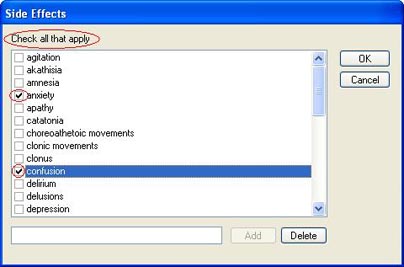
You can enter specific side effects for each selected medication you enter. Select all side effects that apply to a selected medication by checking them, and then click OK to save. You can also type side effects in the text field.
You can also enter a Side Effect Level for each medication. Click the down arrow to the right of the field next to Side Effects to open a ratings pick list for side effects - None to Severe. Select a rating.
Risks and Benefits of Medication Discussed
![]() Check this box on the Medications window if the Risks and benefits have been discussed with your patient.
Check this box on the Medications window if the Risks and benefits have been discussed with your patient.
Delete Medication
Select the medication from the list and press Delete key, or drag and drop into trashcan.
Medication Measures and Features
Click the icons on the top of the window for the following:
See Also